# Introduction `icdiff` is a command-line utility that enhances the traditional `diff` command by showing differences between files in a side-by-side comparison with color coding. This makes it easier to understand changes and spot differences. In this tutorial, you'll learn how to install `icdiff`, use it to compare files, and explore its various options for better output customization. 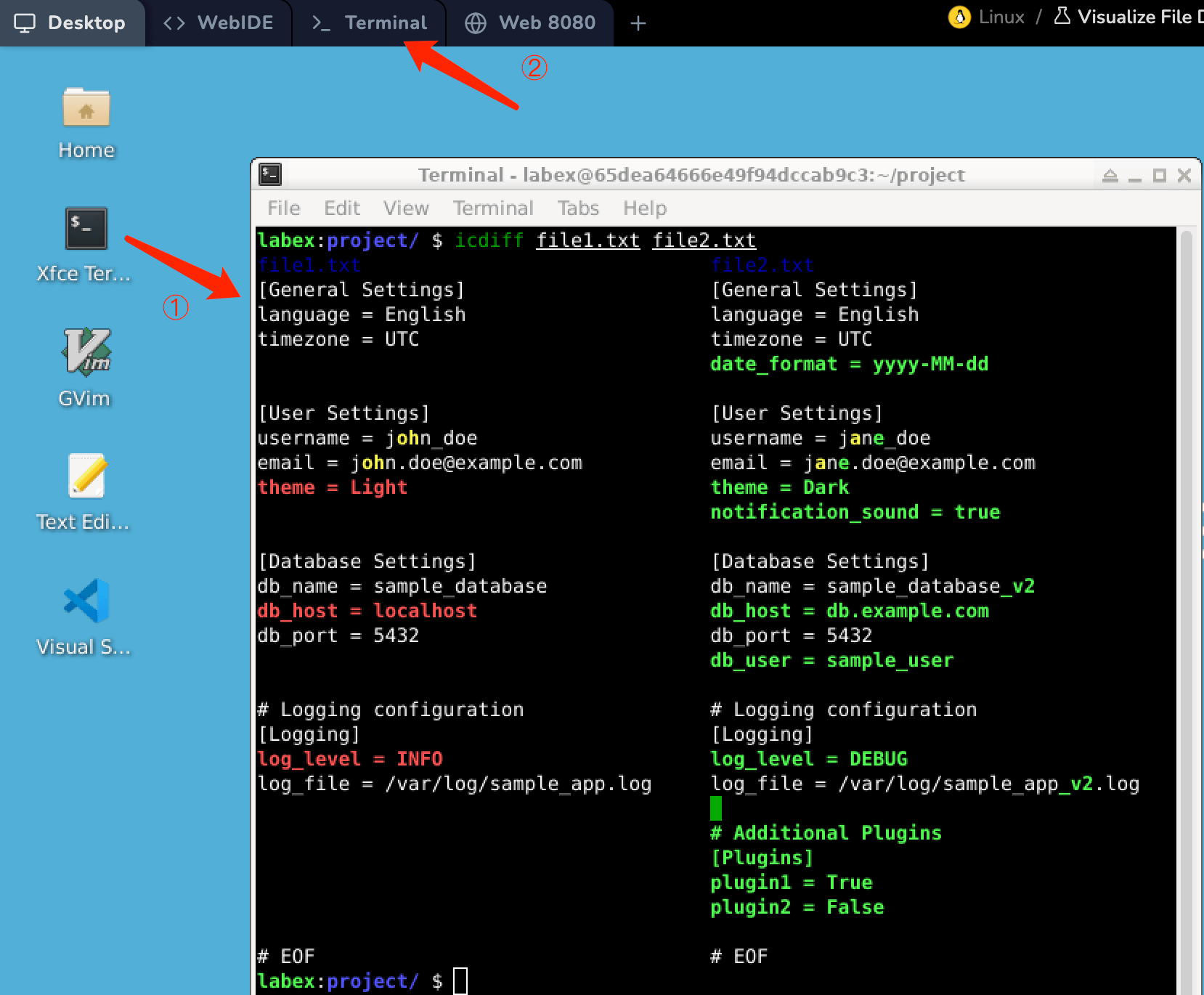
Click the virtual machine below to start practicing