# Introduction In this project, you will learn how to create a Linux system monitor using a shell script. The system monitor will continuously monitor the CPU, memory, and disk usage of your Linux system and display the usage percentages. If any of the thresholds for CPU, memory, or disk usage are exceeded, an alert will be sent. You can customize the threshold values as per your requirements and add your own logic to send alerts. 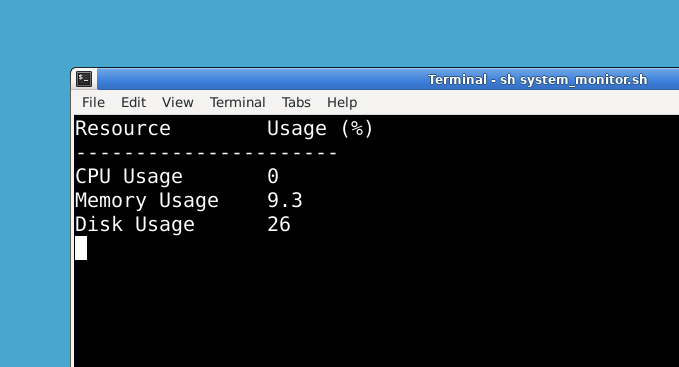 ## 🎯 Tasks In this project, you will learn: - How to create a shell script to monitor system resources - How to set threshold values for CPU, memory, and disk usage - How to define a function to send alerts when thresholds are exceeded ## 🏆 Achievements After completing this project, you will be able to: - Create a Linux system monitor using a shell script - Monitor the CPU, memory, and disk usage of your Linux system - Customize the threshold values and add your own logic to send alerts
Click the virtual machine below to start practicing