# Introduction In this project, you will learn how to implement pagination functionality for a course list. Pagination is an essential feature in front-end web development, and this project will guide you through the process of fetching data from a JSON file, displaying the data in a paginated format, and handling the previous and next page functionality. ## 👀 Preview 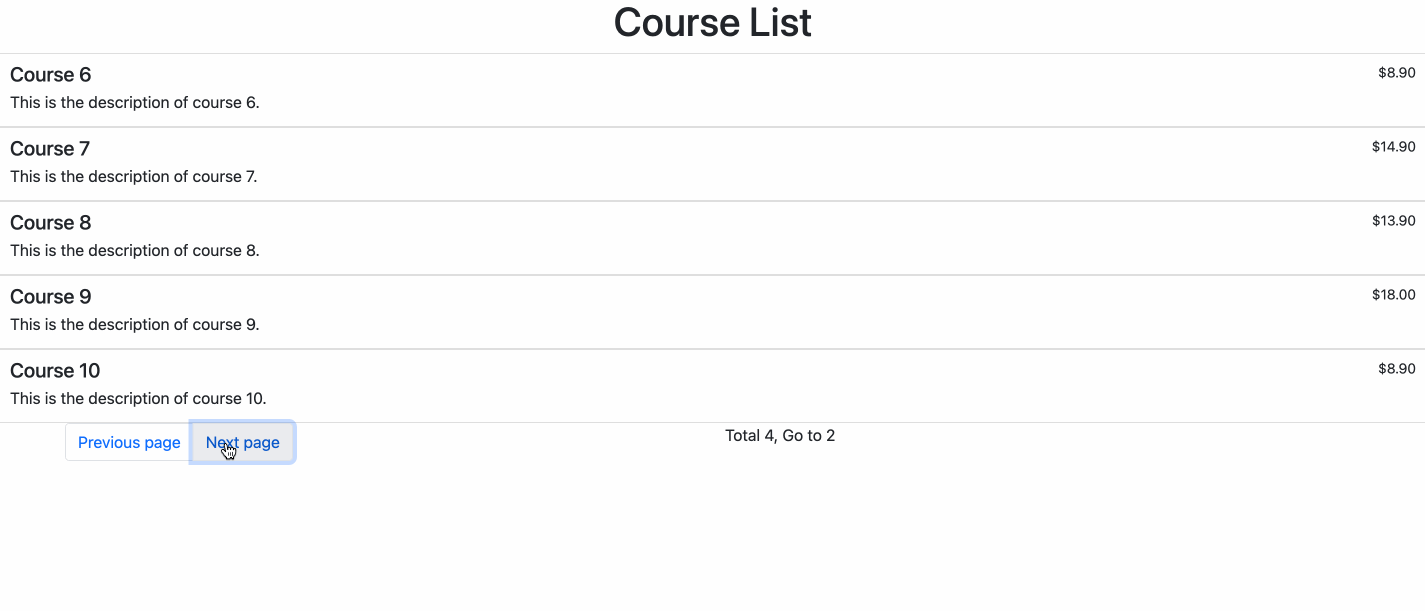 ## 🎯 Tasks In this project, you will learn: - How to fetch data from a JSON file using the Axios library - How to display the course data in a paginated format, with 5 items per page - How to implement the functionality for the previous and next page buttons - How to disable the previous and next page buttons when appropriate (first and last page) - How to update the pagination display to show the current page number and the total number of pages ## 🏆 Achievements After completing this project, you will be able to: - Fetch data from a JSON file using Axios - Implement pagination functionality for a course list - Handle user interactions with the previous and next page buttons - Conditionally disable buttons based on the current page - Update the UI to display the current page and total pages
Click the virtual machine below to start practicing