# Introduction In this project, you will learn how to use MyBatis to perform various operations on a course table, including querying course information, updating course teacher, and batch querying course data. ## 👀 Preview 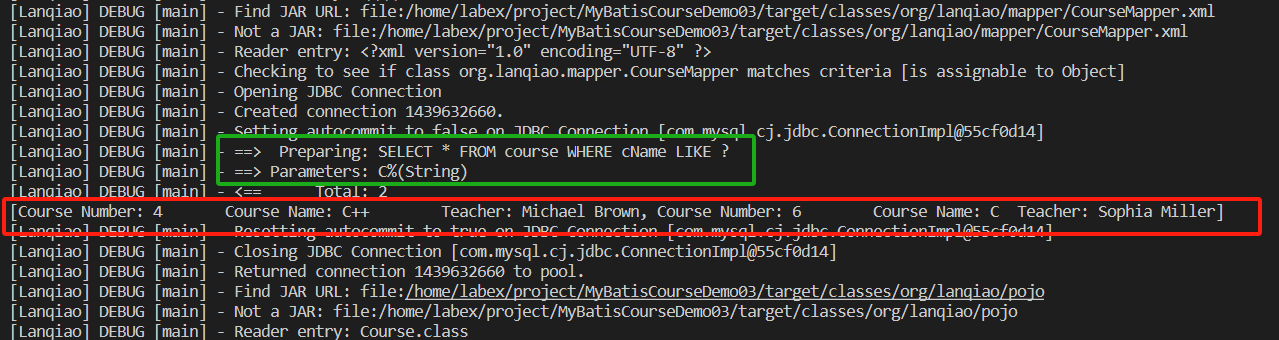 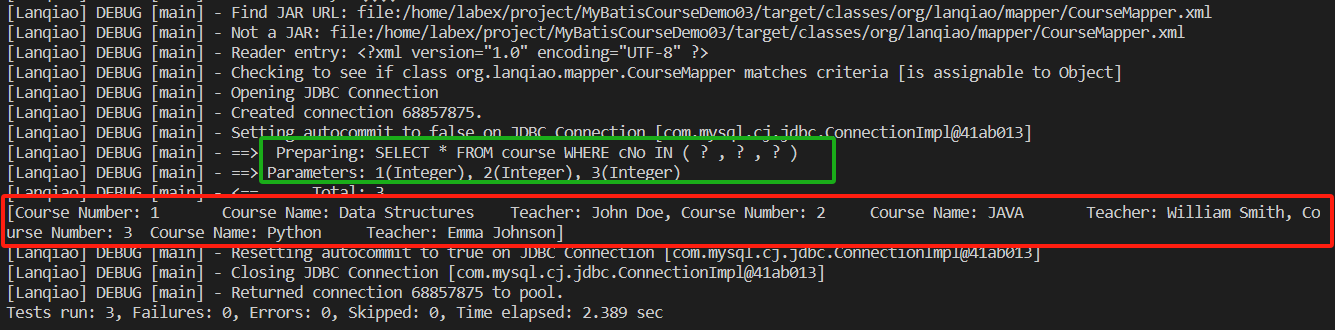 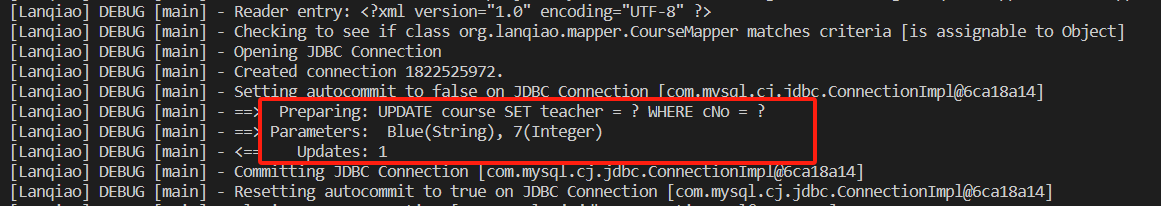 ## 🎯 Tasks In this project, you will learn: - How to query course information whose course name starts with an uppercase "C" using dynamic SQL - How to update the teaching teacher of a specific course while keeping others unchanged, using dynamic SQL - How to batch query course information with a list of course numbers, using dynamic SQL ## 🏆 Achievements After completing this project, you will be able to: - Use MyBatis input and output parameters - Implement dynamic SQL in MyBatis - Use result mapping to specify the result set mapping - Use the `<foreach>` tag for batch queries
Click the virtual machine below to start practicing