# Introduction In this project, you will learn how to implement a custom form validator using Vue.js. The custom form validator allows you to validate form fields and check the validity of the data before the user submits the form. ## 👀 Preview 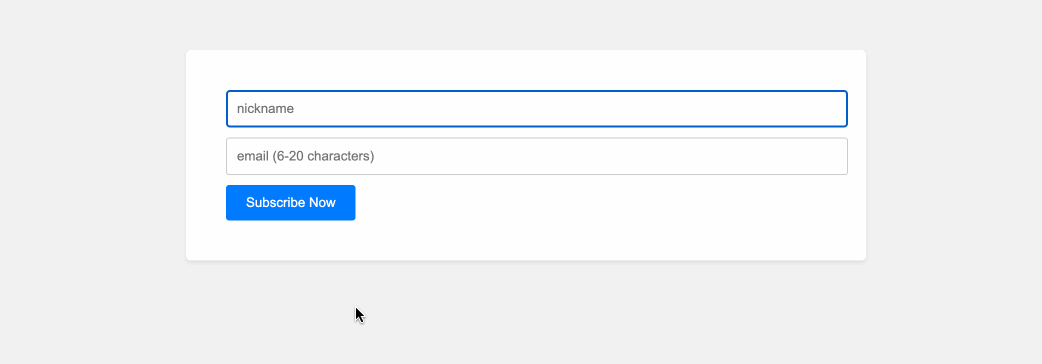 ## 🎯 Tasks In this project, you will learn: - How to implement the `FormInput` component to update the `v-model` value of the component when the value of the input field changes. - How to implement the `is_email` function to validate the email address based on specific rules. - How to implement the `validateForm` function to validate the form data based on the defined validation rules. ## 🏆 Achievements After completing this project, you will be able to: - Create a custom form validator in Vue.js. - Validate form fields using custom validation rules. - Handle form validation errors and display them to the user.
Click the virtual machine below to start practicing