# Introduction In this project, you will learn how to configure logging and use batch aliasing for entity classes in a MyBatis-based project. ## 👀 Preview 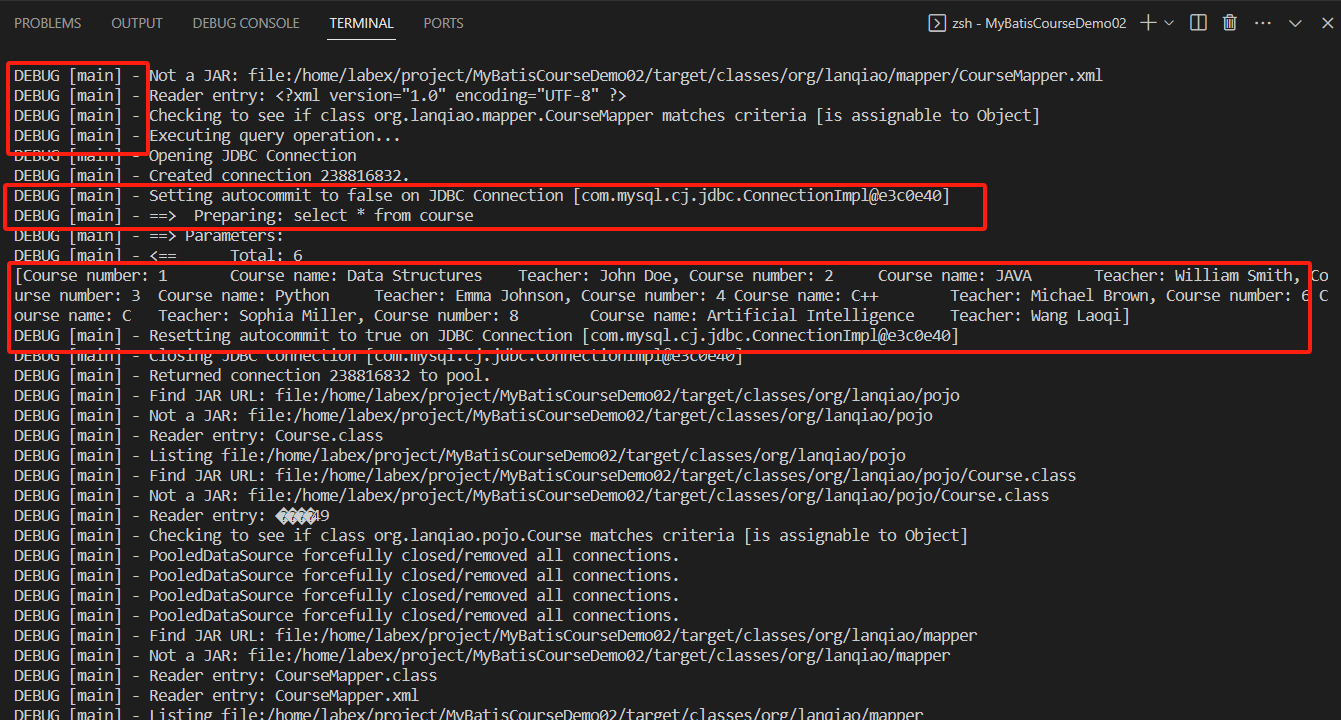 ## 🎯 Tasks In this project, you will learn: - How to configure the logging component using the log4j library - How to add logging dependencies to the project - How to use the logging component in your code to log messages - How to implement batch aliasing for entity classes in the MyBatis configuration file ## 🏆 Achievements After completing this project, you will be able to: - Set up and configure the logging component in a Java project - Use the logging component to log messages at different levels (e.g., DEBUG, INFO, ERROR) - Apply batch aliasing to simplify the usage of entity classes in your MyBatis code
Click the virtual machine below to start practicing