# Introduction This project will guide you through the process of creating a VSCode extension that lets the user adjust the heading level of selected Markdown text. By the end, you'll have a functional extension that enhances the Markdown editing experience in Visual Studio Code. ## 👀 Preview 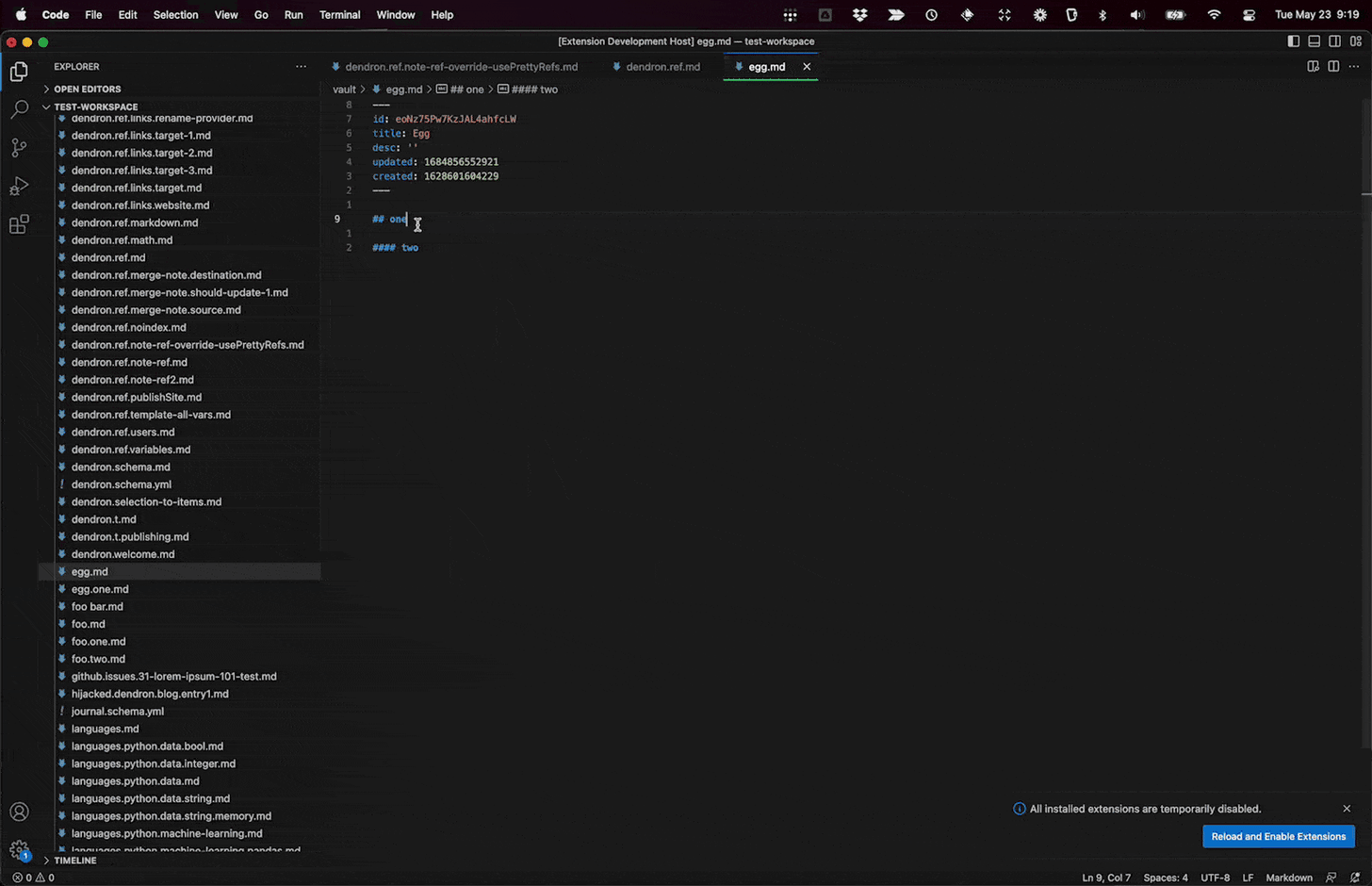 ## 🎯 Tasks In this project, you will learn: - How to create the scaffolding for a VSCode extension using TypeScript. - How to integrate TypeScript with Node.js and VSCode configurations. - How to develop the core functionality to adjust heading levels of selected Markdown text. - How to write configuration files for building, debugging, and running the extension. ## 🏆 Achievements After completing this project, you will be able to: - Design and develop VSCode extensions using TypeScript. - Handle user interactions and text selections within the VSCode environment. - Parse and manipulate Markdown syntax. - Generate and manage multiple files in a project. - Configure TypeScript, Node.js, and VSCode for seamless development.
Click the virtual machine below to start practicing