# Introduction In this project, you will learn how to use JavaBean to directly receive multiple parameters from a request. You will implement a login process where the login page has a form with multiple input fields, and the backend will receive and process the form data using a JavaBean object. ## 👀 Preview - Login page 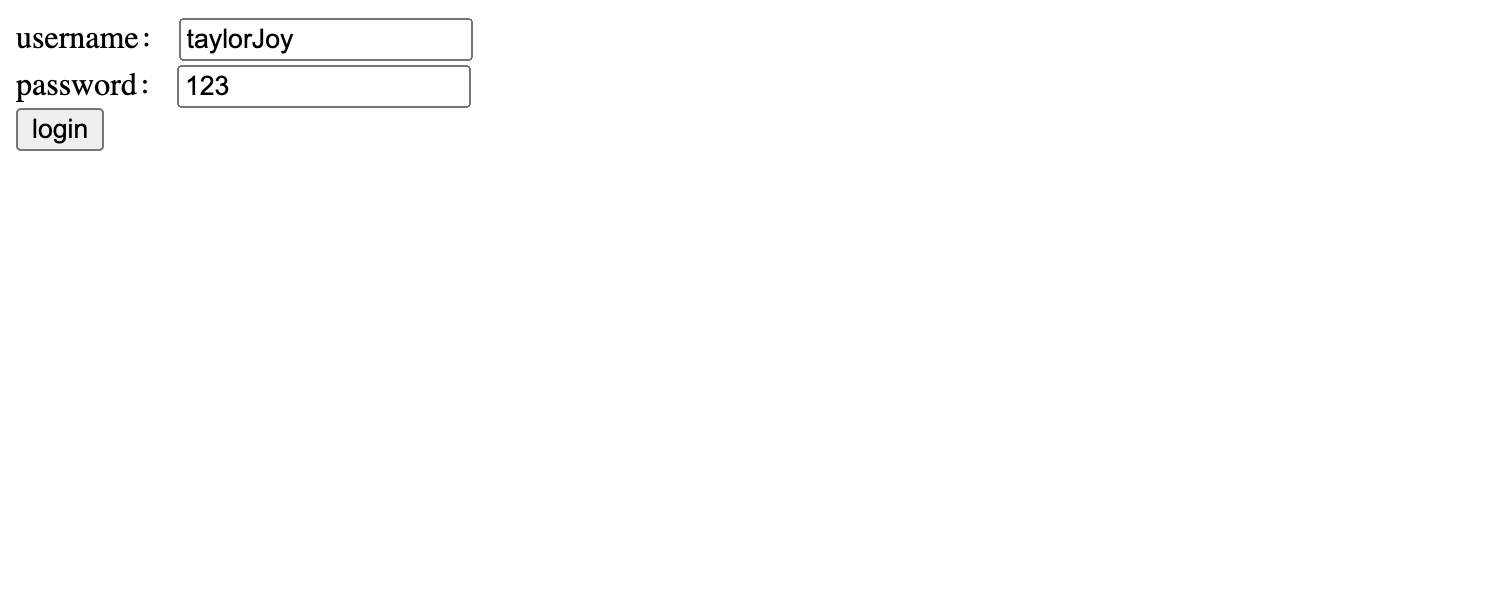 - Login result  ## 🎯 Tasks In this project, you will learn: - How to implement the `UserVO` class to represent the user information and receive the parameters from the request - How to implement the `UserController` class to handle the login request and use the `UserVO` object to receive the parameters - How to test the application and verify the received parameters are correctly printed to the backend console ## 🏆 Achievements After completing this project, you will be able to: - Create a JavaBean class to represent and receive multiple parameters from a request - Use Spring MVC to handle HTTP requests and process the received data - Test the application and verify the expected behavior
Click the virtual machine below to start practicing