# Introduction In this project, you will learn how to build a simple image upload application using the TCP protocol. The application consists of a client and a server, where the client can upload an image to the server, and the server will receive and store the image. ## 👀 Preview   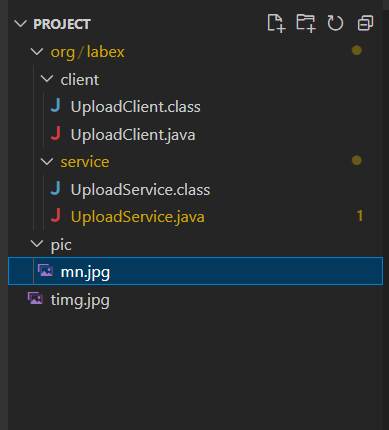 ## 🎯 Tasks In this project, you will learn: - How to set up a server to listen for incoming client connections and receive uploaded images - How to implement a client to read a local image file and send it to the server - How to handle the communication between the client and the server using TCP sockets - How to provide feedback to the client upon successful image upload ## 🏆 Achievements After completing this project, you will be able to: - Create a server-client architecture using Java - Use TCP sockets for file transfer between a client and a server - Handle file I/O operations in Java - Implement basic error handling and feedback mechanisms
Click the virtual machine below to start practicing