# Introduction In this project, you will learn how to display user data retrieved from a database using EL (Expression Language) expressions in JSP (JavaServer Pages) pages. You will implement two JSP pages: one for entering a user ID and querying the corresponding user information, and another for displaying the queried data. ## 👀 Preview - index.jsp 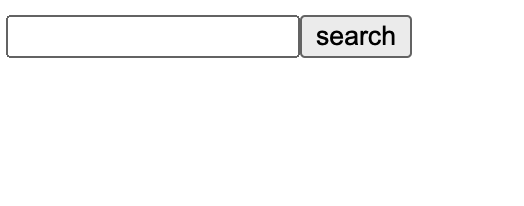 - data.jsp 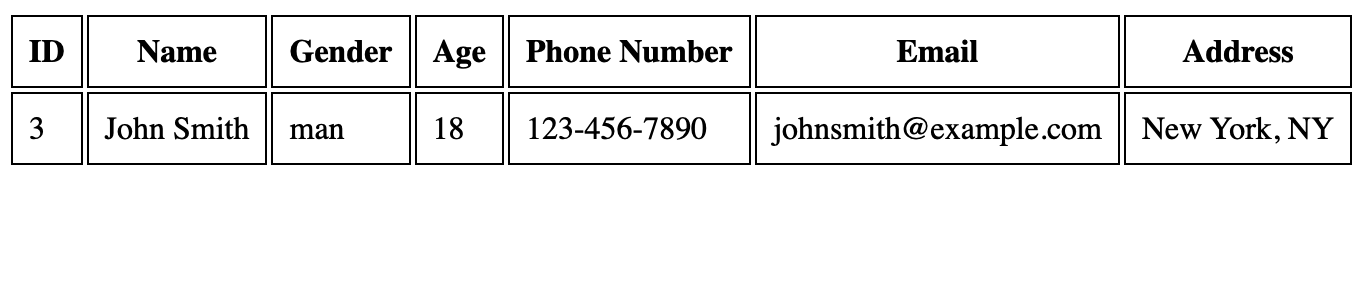 ## 🎯 Tasks In this project, you will learn: - How to implement the `index.jsp` page, which contains a form to enter a user ID and redirect to `data.jsp`. - How to implement the `data.jsp` page, which displays the user data retrieved from the database using EL expressions. ## 🏆 Achievements After completing this project, you will be able to: - Use EL expressions to access and display data in JSP pages. - Interact with a servlet to retrieve data from a database and pass it to a JSP page. - Create and style HTML tables to present data in a user-friendly manner.
Click the virtual machine below to start practicing