# Introduction In this project, you will learn how to create a web-based PowerPoint (PPT) presentation using front-end technologies. This type of PPT is more convenient for dissemination and viewing, and can make full use of the layout and interaction capabilities of front-end technologies. ## 👀 Preview 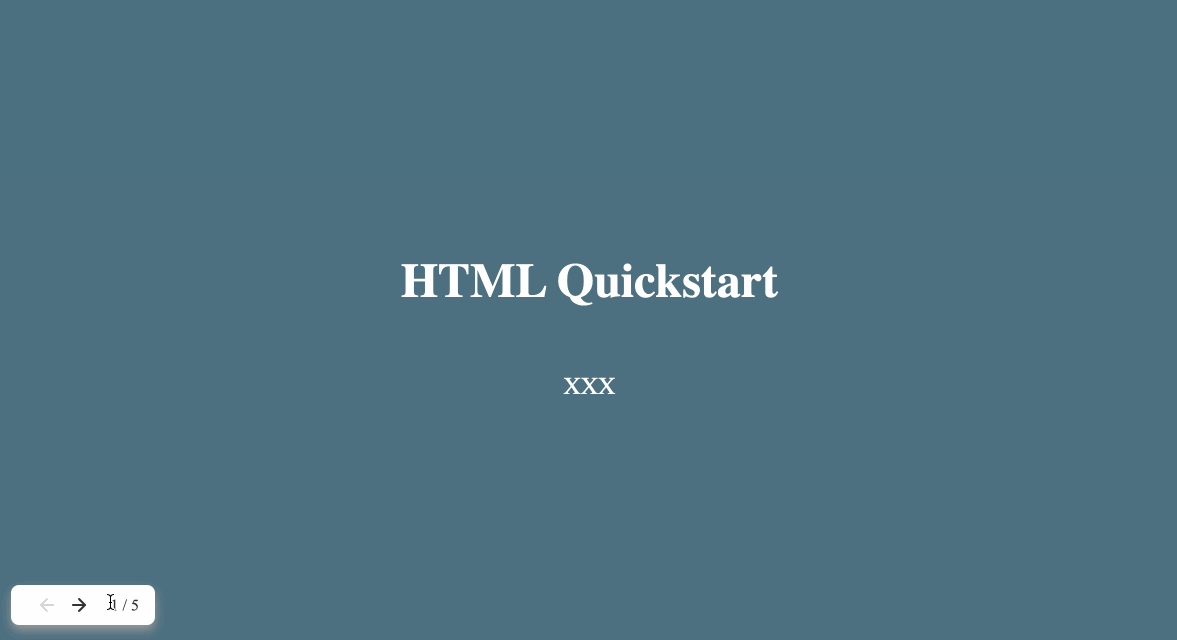 ## 🎯 Tasks In this project, you will learn: - How to implement the `switchPage` function to switch between PPT pages - How to handle user input, such as keyboard presses and button clicks, to navigate through the PPT pages - How to implement the `goLeft` and `goRight` functions to handle the navigation between the PPT pages - How to add content to the PPT slides to teach basic HTML knowledge ## 🏆 Achievements After completing this project, you will be able to: - Create a web-based PowerPoint (PPT) presentation using front-end technologies - Manipulate the DOM to display and hide PPT pages - Handle user input and update the UI accordingly - Structure and present HTML-related content in a PPT format
Click the virtual machine below to start practicing