# Introduction In this project, you will learn how to build a web conferencing application using Vue.js 2.x. The project focuses on implementing various display effects for the list of attendees in the web conferencing software. ## 👀 Preview 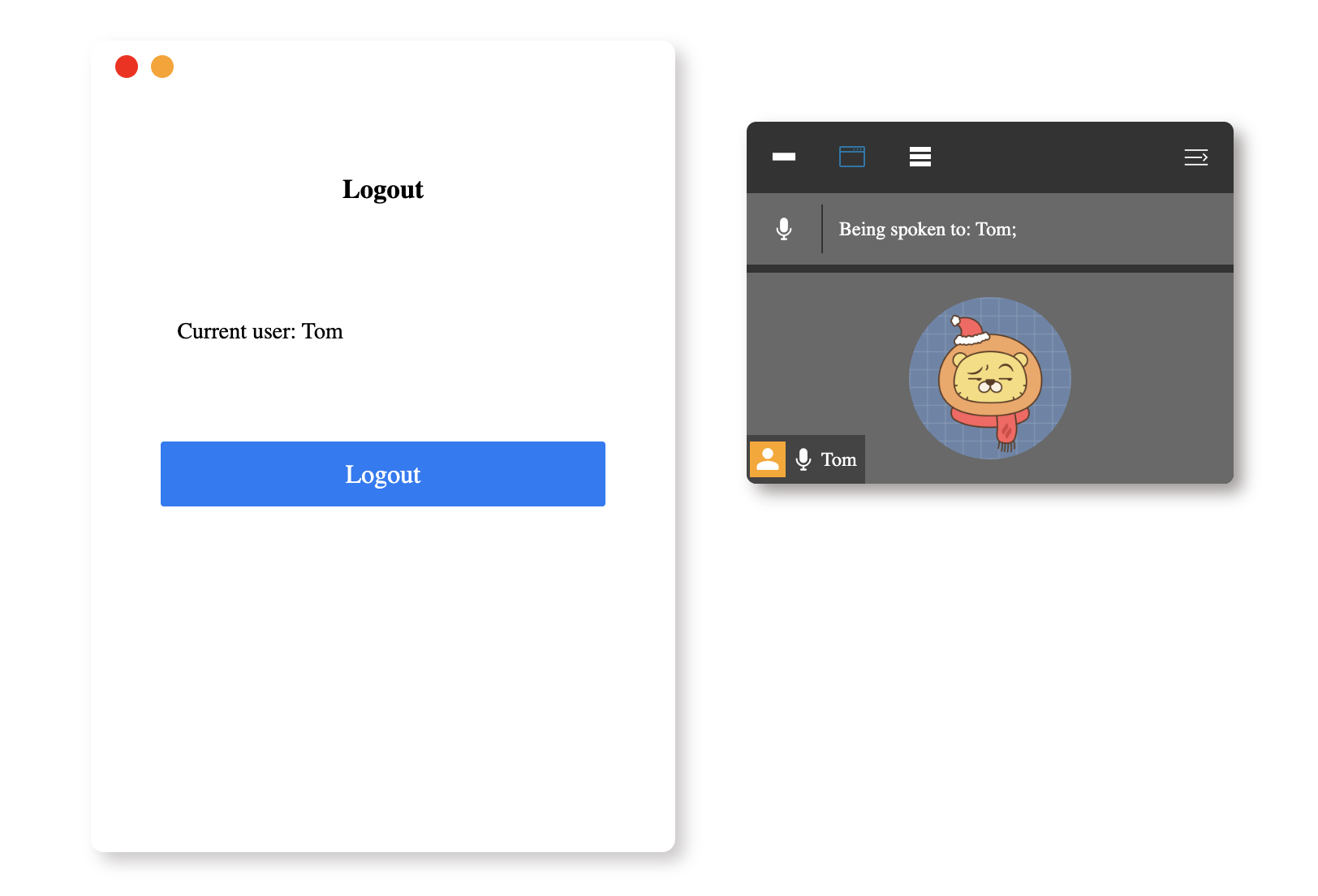 ## 🎯 Tasks In this project, you will learn: - How to implement asynchronous data reading and rendering functionality to fetch and display user data in the login and participant windows. - How to implement the login and logout switching function, allowing users to log in and out of the application. - How to ensure the logged-in user is always displayed as the first user in the participant list. - How to implement the functionality of switching the visibility of the participant window. - How to implement the functionality of switching the display effect of the participant list, including showing all participants, hiding the participant list, and only showing the currently logged-in user. ## 🏆 Achievements After completing this project, you will be able to: - Build a web conferencing application using Vue.js 2.x with various user interface features. - Fetch and display data asynchronously using Axios. - Implement state management and event handling in a Vue.js application. - Create dynamic user interfaces and switch between different display modes.
Click the virtual machine below to start practicing