# Introduction In this project, you will learn how to build a simple Vue.js application that allows users to switch the business status of a store between "open" and "close". The application will display the current status of the store and the corresponding image based on the status. Users can click on a switch button to toggle the store's business status. ## 👀 Preview 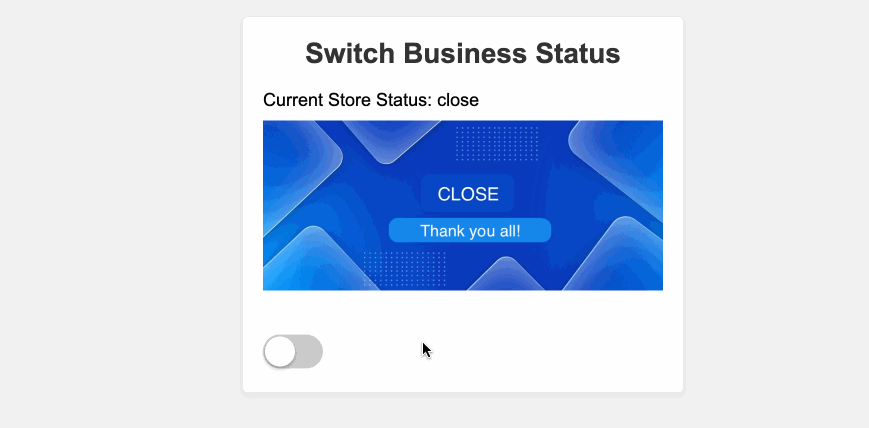 ## 🎯 Tasks In this project, you will learn: - How to set up the project structure with the necessary folders and files - How to create the Vue.js setup and define the reactive state and toggle functionality - How to implement the HTML structure and CSS styles to display the store's business status and the switch button - How to integrate the toggle functionality to allow users to switch the store's business status ## 🏆 Achievements After completing this project, you will be able to: - Set up a basic Vue.js project structure - Use the `ref` function to create reactive state variables - Define and use custom functions in the Vue.js setup - Bind data and event handlers in the HTML template - Style the application using CSS to create a visually appealing interface
Click the virtual machine below to start practicing