# Introduction In this project, you will learn how to build a simple e-book reader using Vue 2.x. The e-book reader will allow users to toggle the visibility of the header toolbar, set the reading theme, and adjust the font size of the text content. ## 👀 Preview 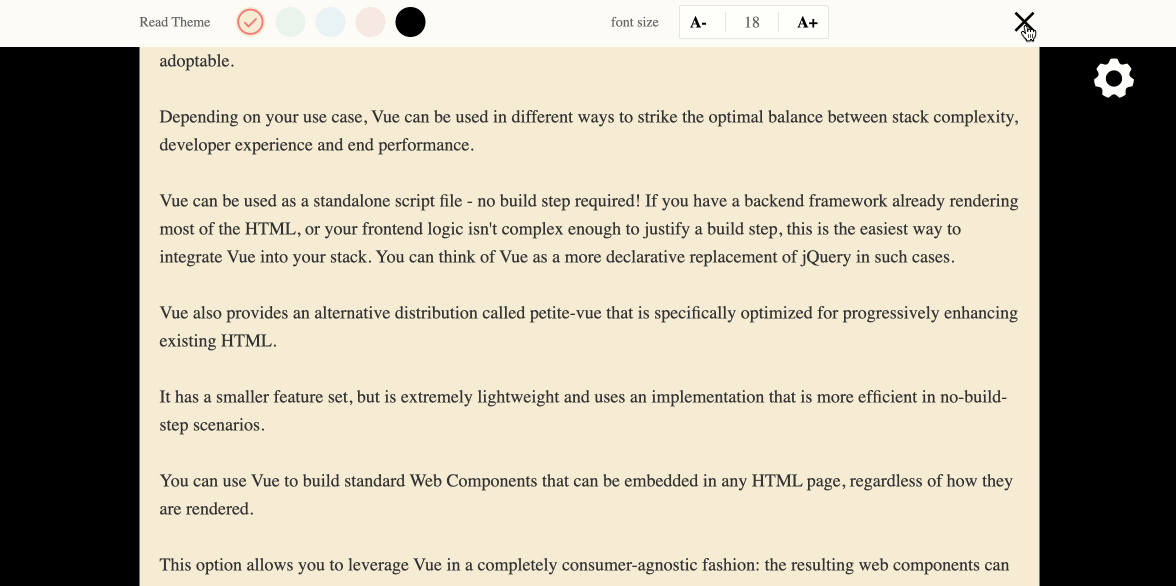 ## 🎯 Tasks In this project, you will learn: - How to implement the toggle of the header toolbar's visibility - How to implement the setting of the reading theme - How to implement the setting of the font size ## 🏆 Achievements After completing this project, you will be able to: - Use Vue.js to create interactive user interfaces - Handle user interactions and update the UI accordingly - Dynamically style elements based on user preferences - Ensure the application remains responsive and accessible
Click the virtual machine below to start practicing