# Introduction In this project, you will learn how to create a multi-dimensional rating component using Vue.js and the Element-UI library. The rating component will allow users to rate different aspects of a takeout order, such as the speed of delivery, the flavor of the food, and the quality of the packaging. ## 👀 Preview 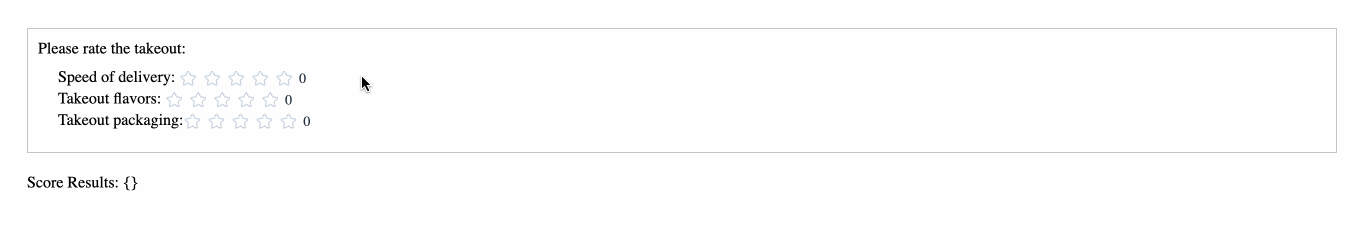 ## 🎯 Tasks In this project, you will learn: - How to create a custom Vue.js component called `my-rate.vue` to handle the multi-dimensional rating functionality. - How to use the `el-rate` component from the Element-UI library to implement the individual rating dimensions. - How to emit a `change` event from the `my-rate` component to notify the parent component when the ratings are updated. - How to customize the styling and layout of the rating component to match the design requirements. ## 🏆 Achievements After completing this project, you will be able to: - Create a reusable Vue.js component with custom functionality. - Use the Element-UI library to build complex UI components. - Manage and communicate data between parent and child components in a Vue.js application. - Style and layout Vue.js components using CSS.
Click the virtual machine below to start practicing